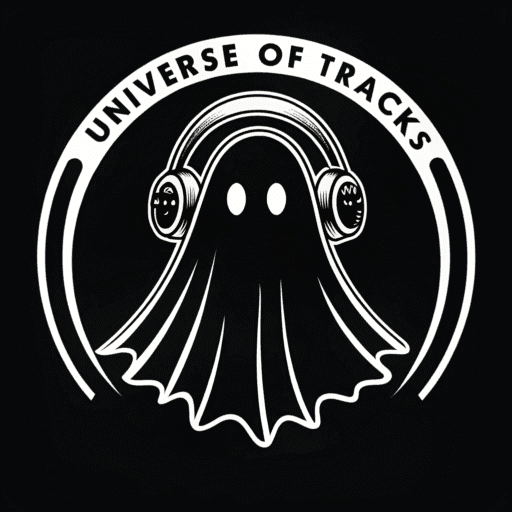5 Common Mixing Mistakes and How to Fix Them
You’ve spent hours crafting the perfect melody and sound design. Your track is a masterpiece… until you play it somewhere else and it sounds muddy, weak, or just plain wrong. Sound familiar? Don’t worry, every producer has been there.
A great mix is what separates amateur tracks from professional releases. It’s the process of balancing all the individual elements of your song so they work together harmoniously. Here are 5 of the most common mixing mistakes and, more importantly, how to fix them for good.
1. The Muddy Low End
The Problem: Your kick drum and bassline are fighting each other. Instead of a powerful, unified low end, you get a boomy, undefined mess. This is the single most common mixing issue in electronic music.
The Fix:
- EQ Carving: Think of your low frequencies as a small room with two big people in it. They need their own space. Use an equalizer (EQ) to “carve out” space for each. For example, find the fundamental frequency of your kick (e.g., 60Hz) and give it a slight boost. Then, on your bass track, make a corresponding slight cut at that same frequency.
- Sidechain Compression: This is your secret weapon. As explained in our other guide, sidechain the bass to the kick drum. This ducks the bass volume for a millisecond every time the kick hits, creating instant space and clarity.
2. Drowning in Reverb
The Problem: Your mix sounds washed out, distant, and lacks punch. You’ve probably put a separate reverb plugin on too many individual tracks.
The Fix:
- Use Send/Return Busses: Instead of putting a reverb on 10 different channels, create one or two dedicated “reverb busses” (also called Aux tracks). Send a portion of the signal from each track you want to affect to these busses. This not only saves CPU power but gives you a more cohesive sense of space and much more control.
- EQ Your Reverb: A huge amount of mud comes from low frequencies in your reverb. Place an EQ after the reverb plugin on your bus and use a high-pass filter to cut everything below 200-300Hz. This will clean up your mix instantly.
3. Ignoring Mono Compatibility
The Problem: Your track sounds massive and wide in your studio headphones, but when you play it on a phone, a laptop, or in a club, the bass disappears or the lead synth sounds weak. This is because many sound systems are mono.
The Fix:
- Check in Mono, Often: Most DAWs have a utility plugin or a button on the master channel to switch the output to mono. Check your mix in mono regularly. Are the most important elements (kick, bass, vocal) still clear and present?
- Be Careful with Stereo Wideners: Stereo widening plugins can sound amazing, but they often work by creating phase issues. When the signal is summed to mono, these phase issues can cause frequencies to cancel each other out. Use them sparingly and always check the result in mono.
4. Not Using Reference Tracks
The Problem: You have no objective benchmark. You don’t know if your track is too quiet, too loud, too bassy, or not bright enough compared to other professional releases in your genre.
The Fix:
- Import and Compare: Find a professionally mastered track in a similar genre that you love the sound of. Drag it into your DAW session on a separate channel.
- Match the Volume: Turn the volume of the reference track down to match the level of your own mix.
- A/B Compare: Switch back and forth between your track and the reference. Ask yourself: Is my kick as punchy? Is my bass as clear? Are my hi-hats as bright? This is the fastest way to learn what a professional mix sounds like and to calibrate your ears.
5. Mixing Too Loud
The Problem: You’ve been working for hours with the volume cranked up. Your ears are tired, you can no longer make accurate judgments, and your master channel is constantly in the red (clipping).
The Fix:
- Mix at Conversational Volume: You should be able to have a normal conversation with someone in the room without shouting over your music. This reduces ear fatigue and gives you a more accurate perspective on the balance of your mix.
- Leave Headroom: There is absolutely no reason to push your master fader into the red. Aim for your track’s loudest peaks to be around -6dBFS. This gives the mastering engineer plenty of room to work their magic. A loud mix is not a good mix; a balanced mix is a good mix.
By avoiding these common pitfalls, you’ll be well on your way to creating mixes that are clean, powerful, and translate perfectly on any sound system.