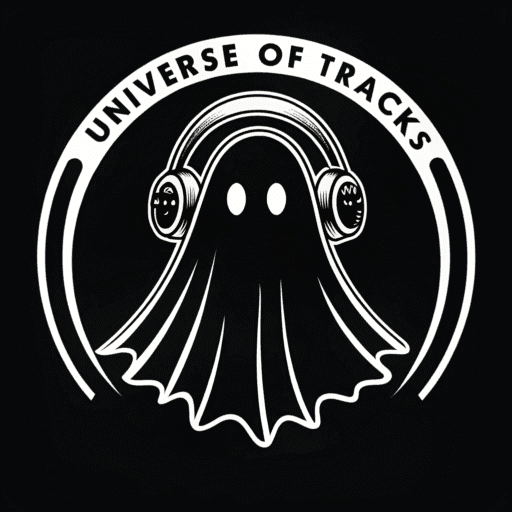How The Hub Works: Your Guide to Music Collaboration
Welcome to the Universe of Tracks Collaboration Hub, our dedicated music collaboration platform designed to connect talent and create amazing tracks together. This is more than just a marketplace; it’s a professional network. Whether you're looking for the perfect partner to finish your project or launching a new idea from scratch, this guide will show you exactly how to get started.
Find the Perfect Partner for Your Project
Are you a producer looking for a vocalist for your new track? Or an artist in need of a mastering engineer to give it that final polish? The Members Directory is the perfect tool to find the talent you need.
- Go to the Members Directory: You can find this tab directly on the main Collaboration Hub page.
- Search and Filter: Use the powerful search and filter options to find other members based on their "Main Skills" (e.g., Vocalist, Sound Designer, Mixing Engineer).
- Connect Directly: Visit a member's profile to listen to their work. If you like what you hear, you can connect with them directly using the Private Message or Add Friend buttons to start a conversation.
Launch a New Project and Recruit Talent
Do you have a project idea and need collaborators? You can create an “Open Project” that other members of our music collaboration platform can see and apply to join. In the Hub, we call this creating a "Group".
- Go to the Groups Directory: You can find this tab on the main Hub page. Think of a "Group" as your private project room.
- Create Your Project Group: Click the "Create a Group" button. Give your project a clear, descriptive name. For example: "Seeking Female Vocalist for Deep House Track (124bpm, Am)".
- Be Specific in the Description: To attract the right talent, be as detailed as possible. Include the style, BPM, key, a private demo link (from SoundCloud, etc.), and the type of collaboration you’re offering (e.g., 50/50 royalty split, one-time fee). The more professional your brief, the better the collaborators you will attract.
- Start Collaborating: Once your project group is created, you can invite members directly or let people request to join. The group’s activity feed becomes your private workspace to discuss ideas and share files securely.
Get Ready to Be Discovered
To get the most out of the Hub, make sure others can find you! Remember to update your own profile with your "Main Skills." This is the most important step to appear in searches. Go to Profile > Edit to select your areas of expertise (e.g., Producer, Vocalist, Remixer). A complete profile is your business card in our creative community.